Getting Started
circul+ / CIRCUL Rings
Download CIRCUL QuickStart Guide (PDF)
CIRCUL Video Tutorials
Ring Reboot
When you see this notification, it is likely the green light on your circul+ is unusually bright. Please put ring aside, as example put ring in a drawer, until bright green light has gone out. When green light has gone out, recharge your circul+. It should then be able to resume its normal functions.
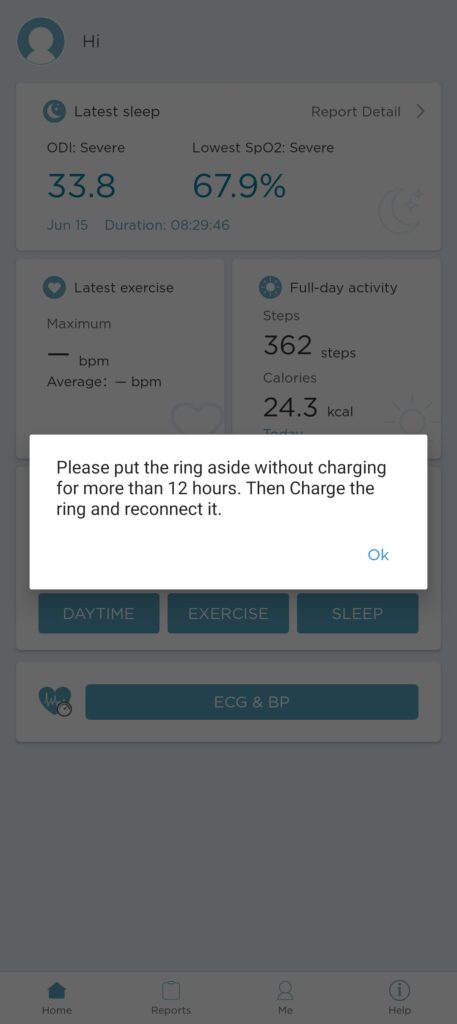
Sleep Monitoring Alarm
- Alarm function works with sleep mode monitoring only, not daytime or exercise mode;
- Each sound alarm will happen depending on live SpO2 data less than threshold for 5 seconds continuously, if only 2 or 3 second lower, no alarm;
- Each sound alarm will last only 3 minutes at most and stop automatically;
- Interval time between two sound alarm will be more than 6 minutes, if second alarm happened but within 6 minutes, then no sound alarm;
- When the alarm goes off look on the screen of your phone and it will give you a choice to either shut the alarm off or turn it off for 5 minutes
APP working abnormally
Check if the mobile has no network, or network signal is poor, or the data transmission delay is too long. Please try again once network recover; if the APP works abnormally still, try to delete the APP and reinstall from the APP store
How to check the monitoring report remotely
User can open the App to view their own monitoring reports at any time, and their family members can also download the App login with the same account and password to see monitoring report remotely.
How to use the blood oxygen monitoring alarm function
In “CIRCUL” APP, you can set the real-time alarm reminding function of turning on blood oxygen monitoring, and set the threshold of blood oxygen alarm. When the real-time blood oxygen is lower than the alarm threshold and lasts for several seconds, the alarm prompt sound will be issued. Using this function requires the mobile phone to be placed near the ring and the APP turns on the sleep monitoring mode. The Bluetooth connection between the mobile phone and the ring is normal. The blood oxygen alarm function is only used when the sleep monitoring mode is turned on.
How to use the automatic timing monitoring function
In addition to turn on and end monitoring on the APP manually, you can also set the timing sleep monitoring in the APP. When you wear the ring and ring has battery, monitoring will turn on and end automatically during your preset time period. Once monitoring end, open APP and connect the ring to receive the monitoring report; If the ring is still on the charging base or placed in the box when the timing monitoring begin, it will affect the accuracy of the normal monitoring report, and cause a abnormal report maybe.
Does the same person need monitoring frequently
If people has chronic respiratory diseases such as chronic obstructive pulmonary disease, asthma or sleep apnea, it is recommended to monitor regularly, or monitor 2-3 times a week according to the disease severity, and take corresponding treatment at the same time, to evaluate treatment effect through continuous blood oxygen monitoring.
Sleep monitoring result are different on a same person multi-nights
Since people’s physical condition and sleep status are not same every day, the sleep monitoring results will be different also. Fluctuation within a reasonable range is normal. Unless the monitoring results have a large deviation, it is necessary to check wearing problems or physical illness reason.
Can’t find the latest ring monitoring report
After each ring monitoring, put the ring within 10 cm of the mobile phone to ensure normal Bluetooth communication. After opening the mobile phone APP to connect the ring automatically with Bluetooth, press and hold the End Monitoring button to receive the report. After the report is uploaded successfully, check the report in the APP. If the latest monitoring report can’t be found, charge the ring first, check whether the network quality of the mobile phone is normal, ensure that the ring is 10 cm away from the mobile phone, open the APP to collect and upload the report after meeting the above conditions, and check the list of mobile phone reports again.If it doesn’t work, try to uninstall and reinstall “CIRCUL” app, and select “Allow” all the permissions required by APP during installation, otherwise some functions may be unavailable.
Maximum continuous monitoring duration
The ring can store up to 12 hours monitoring data for each time. After 12 hours, ring will stop automatically, and wait for the APP to collect the data before starting another monitoring.
If the phone need be placed next to the ring during the monitoring process
After turning on any monitoring mode, if you don’t need to view real-time monitoring data, the phone can be turned off or put away, which will not affect the monitoring and data storage in the ring. Once the monitoring end, take ring close to the phone, open APP and connect the ring, click to end the monitoring and receive the monitoring report.
How to choose a monitoring mode
Daily mode can be selected for blood oxygen monitoring less than 4 hours during the day, and choose sleep mode for blood oxygen monitoring when sleeping for more than 4 hours or at night; select exercise mode for monitoring exercise heart rate and step counting during exercise; once you turn on a monitoring, you need to keep hand stable for about 30 seconds to see the live data.
How to view real-time blood oxygen monitoring data
Open the APP and connect the ring, wear it on a suitable finger, and keep the hand steady without shaking, you can see the real-time blood oxygen and heart rate data after about 20 seconds; if the hand shaking during monitoring will affect the normal monitoring and accuracy.
The ring can be used by multiple people
The ring can only be connected to one mobile phone account by Bluetooth for one person to use at the same time.If the ring is not connected by the original mobile APP account, it can be bound and used with other newly registered accounts.
If need to wear the spacer ring
It is recommended to wear the spacer ring before wearing the CIRCUL to prevent the ring from being too close to the finger root, which will affect the SpO2 accuracy for some people; if you can get basically the same test results without wearing the spacer ring, you don’t need to wear the spacer ring.
Which finger is good to wear ring
Suggest to wear ring on Ring finger、Middle finger or index finger, which is a tightly fitting finger and will not rotate easily. Too loose will lead to poor sensor contact, and too tight will hinder blood flow, which will affect accuracy.
How to choose the size of the ring (L or S)
Use a cloth ruler or a thin thread to measure the circumference of a finger If the circumference is between 58 and 65 mm, choose the small S size. If the circumference is between 65 and 73 mm, choose the large L size.
How to wear a ring
Reach finger in the direction of the ring white arrow; When detecting, the sensor at the red light part of the ring contact with finger pulp; wear it on middle part of third knuckle of finger with proper tightness(please check the wearing method in the manual).
Charging time and battery life
The green light flashes mean in charging, and a solid green light on mean full charge. The longest charge time is less than 2 hours; after full charge, it is recommended to remove the ring from the charging adapter in time to prevent battery wasting for solid green light reason; the battery is fully charged and can be used 14-16 hours continuously, if the ring power is too lower, it will stop monitoring and affect data upload, and it can recover after charging again.
CIRCUL can not be recharged
| 1. The charging current of power bank or laptop is not enough to charge the ring 2. If the ring is not used for a long time, the battery will be depleted severely. It will take 3-5 minutes to initiate charging before the green light flashes, indicating that the charging is in progress 3. Try reconnect the ring and the charging connector, or the charging electrode may be oxidized, try to clean the charging electrode of the ring with an alcohol cotton ball and then charge again 4. Change another power adapters to charge the ring 5. Insert the power adapter in another 220v AC socket to try again. |
APP cannot connect to the CIRCUL
1. Check whether the ring is charged fully 2. The distance between CIRCUL and Mobile is within 10cm for bluetooth connection 3. Check whether the Bluetooth function of the mobile phone is turned on 4. Whether the Bluetooth permission of the APP in the phone settings is turned on 5. Disassociate ring in APP firstly, and then re-add the ring again 6. Try to uninstall and reinstall the “CIRCUL+” APP, and choose to allow all app permissions during the installation process,otherwise some functions may be unavailable.
Forgot login password
Opening “CIRCUL”, click the “Forgot Password” button, and reset the password according to the prompts.
How to register a new user account
Opening “CIRCUL”, click the “register” button, enter the mobile phone number account and verification code and set the password to activate.
How to download the app
Open the Apple Store on your iPhone, open the Google Play Store on your Android phone, search for “CIRCUL” (App is called “CIRCUL+”), download and install,Select “Allow” all the usage rights required by app during installation, otherwise some functions may be unavailable.
Heart rate display on phone screen may differ from report
It is possible and normal that the heart rate display on the screen of phone is different than the report.
Because the display data on the phone is live data without any post process, and report data has been processed by algorithm, which may delete some unreliable data according to CIRCUL accelerator and interference threshold.
Getting data reading in box
How is CIRCUL getting reading while in the box?
If removed from box, it will stop detectionb ecause we use the reflective SpO2 detection technology, different with traditional method, using penetration method. If there is object inside the ring, SpO2 sensor will receive the reflective light, cause the wrong detection.
Explanation of Ring detection delay
- There is a motion monitoring sensor inside the ring. When the ring is worn for first time (begin to detect), in order to ensure the data quality and reliability, the calculation of SpO2 value needs to wait until the motion monitoring sensor shows static and the static period exceeds 8 seconds, then the ring will begin to show the SpO2 data. This period will be about half minute.
- In the process of continuous monitoring, the SpO2 data calculated period is 8 seconds without motivation interference, which conforms to the regulations of data calculation cycle. And the SpO2 data display refresh cycle is 1 second.
Charging CIRCUL with laptop USB
The charging adapters for CIRCUL are for USB Type A.
 Some newer laptops use USB Type C ports. In this case, you may need to purchase a USB A to C adapter. These are found easily online or at electronics stores. See photo.
Some newer laptops use USB Type C ports. In this case, you may need to purchase a USB A to C adapter. These are found easily online or at electronics stores. See photo.

Account Settings
Can I get BodiMetrics to send me daily/weekly summaries?
Not yet
Will BodiMetrics ever sell my data?
No
Shipping & Returns
Can I cancel my order? How do I return or get a refund?
We’re human too! We understand that things happen. If you’re not satisfied with your purchase of BodiMetrics Performance Monitor, you can return it for a full refund in the first 30 days. Just contact us with your order number. If it isn’t too personal, we would love to know why? We’re always trying to improve!
Is VAT for international orders included in the price?
No, it is not included.
Do you ship internationally?
Yes! You will see the additional shipping fees (if any) on the order page.
General FAQs
Where are your products made?
China
Mobile: IOS/Android
Is there support planned for Windows Phone?
Not at this time.
Does my iOS/Android device need to be on Wifi to sync with BodiMetrics products?
No. It uses Bluetooth so as long as that exists, you can sync.
Developers/API
Is there any way I can create an App with connectivity to BodiMetrics products?
Possibly. Please contact us with your use case.
Is there a public API I can access the data from?
Not right now. Please contact us with your use case.
Company
I’m an investor/PR firm trying to feel you out.
Please contact us with some specifics of what you are looking for.
I want to do business with you. Who should I talk to?
Please contact our business development department at info@bodimetrics.com
Can I get a job at BodiMetrics?
We welcome engineers and data scientists to apply.

